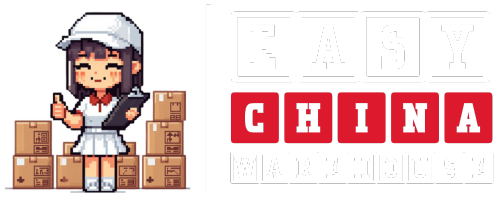Login

Sending your products to Amazon FBA (Fulfillment by Amazon) is a crucial step in expanding your business internationally. As a business owner, this process can help you reach a wider customer base and streamline your operations.
Today we would like to tell how to send products to Amazon FBA.
Here are the first steps to ship your products to Amazon FBA:
- Login to your Amazon Seller Account and List Your Products
If you haven’t already, sign up for an Amazon Seller Account. You can choose between an Individual or Professional account, depending on your sales volume.
Create product listings for the items you want to send to FBA. You can do this manually or use tools like Amazon’s bulk listing templates for larger inventories.
Then Choose the inventory to send and input the address that you wish to ship from and the marketplace destination.
- Prepare Inventory for Shipment
Amazon has specific requirements for packaging and labeling your products. Ensure each item is appropriately labeled with a scannable barcode. You can use Amazon’s labeling service or label items yourself. We highly recommend that you label the items yourself or have your factory do the labeling as it is much more cost effective than having Amazon do the labeling.
There are two options for adding inventory to send to Amazon: Individual packed and Case packed. Individual mean you have different products in one box, where case pack means that you only have one product inside the box.
- Create a Shipment Plan
In your Seller Central account, create a shipment plan for your products. This involves specifying the quantity of each product you’re sending and the destination fulfillment center.
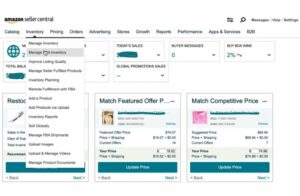
- Pack and Label Your Products
Carefully pack your products according to Amazon’s packaging guidelines.
We recommend to having your supplier or freight forwarder do the prep for you rather than Amazon as they will charge you more.
Please read our article about Amazon FBA prep services.
Print shipping labels provided by Amazon and attach them to your shipment boxes. This will help Amazon accurately receive and process your inventory.
To print box labels select the box and shipping label size from the drop-down menu. Click “Print” in Seller Central to generate a PDF with labels for each box in your shipment.
- If you’re using an Amazon-partnered carrier: A shipping label will be generated for each box in addition to the FBA box ID label.
- If you’re using a non-partnered carrier: You just need to apply an FBA box ID label.
- Choose a Shipping Carrier
Select a reliable carrier to transport your products to the designated Amazon fulfillment center. Amazon provides shipping rates through their partnered carriers, or you can use your own preferred carrier.
When you choose how to send products to Amazon FBA consider through freight forwarders such as Easy China Warehouse or express services (UPS or FedEx).
Easy China Warehouse will help you with Amazon FBA shipping at reasonable price and in the shortest possible time.
- Track Shipment
Keep track of your shipment’s progress using the carrier’s tracking information. This ensures that your products arrive safely at the Amazon fulfillment center.
Once you send your products to Amazon, it will be distributed and stored in their network of Fulfillment Centers until shoppers order your products on Amazon.com.
- For small parcel delivery (SPD) using the Amazon Partnered Carrier program, you can track your shipments by box number, tracking ID, and carrier status. If you did not use the Amazon Partnered Carrier program, you are required to enter your tracking information on the Track shipment tab before the shipment is delivered, where available, so that Amazon can provide you with accurate shipment tracking information.
- For less-than-truckload (LTL) and full-truckload (FTL) shipments using the Amazon Partnered Carrier program, you can track your shipment by freight number and your bill of lading (BOL).
- Inventory Reconciliation
Once your products arrive at the fulfillment center, monitor your inventory levels through Seller Central. Amazon will receive and store your products, making them available for sale.
The Seller Central account provides real-time data on inventory levels, sales and other performance indicators. You can also use third-party tools and software to get more detailed information and analysis.
- Optimize Your Listings
Continuously optimize your product listings, monitor sales, and gather customer feedback to improve your international business on Amazon.
By following these steps, you can efficiently send your products to Amazon FBA and start tapping into the global marketplace. Remember to stay updated with Amazon’s policies and guidelines, as they may change over time. International expansion through FBA can significantly boost your business’s reach and profitability.

How to send products to Amazon FBA at reduced costs
There are a few ways to reduce the total cost of shipping to Amazon FBA:
Optimize Packaging
Efficient packaging is key to reducing shipping costs. Use packaging that is appropriately sized for your products to minimize wasted space and choose lightweight materials to keep the weight down. Avoid excessive packaging that doesn’t provide any additional protection. We also recommend that you use boxes to package your items as they will keep the items shape when Amazon measures the dimensions to calculate FBA fulfillment fees.
Consolidate Shipments
If you send products to Amazon FBA frequently, consider consolidating shipments whenever possible. This means sending multiple SKUs in a single shipment to the same fulfillment center. Fewer, larger shipments can be more cost-effective than many small ones.
Plan Shipments in Advance
Avoid rush shipments whenever possible, as expedited shipping can be significantly more expensive. Plan your shipments well in advance to give yourself time to choose cost-effective shipping methods. Its best so send all your shipments by sea instead of air the necessary warehouse.
Monitor Inventory Levels
Keep track of your inventory levels at Amazon’s fulfillment centers to avoid storage fees for overstocked items. Efficient inventory management can help you reduce storage costs.
Evaluate Product Pricing
Consider adjusting your product prices to account for shipping costs. This can help you maintain your profit margins while still offering competitive prices to customers.
Regularly Review and Optimize
Continuously review your shipping and fulfillment processes to identify areas for improvement. As your business grows, your shipping needs may change, so staying flexible and adaptable is crucial.
Reducing shipping costs to Amazon FBA requires a combination of strategic planning, efficient packaging, and utilizing Amazon’s tools and programs.
By implementing these tips, you can optimize your shipping operations and improve the overall cost-effectiveness of your business on Amazon.
We wish you a profitable business on Amazon!
Please ask us if you have any questions.